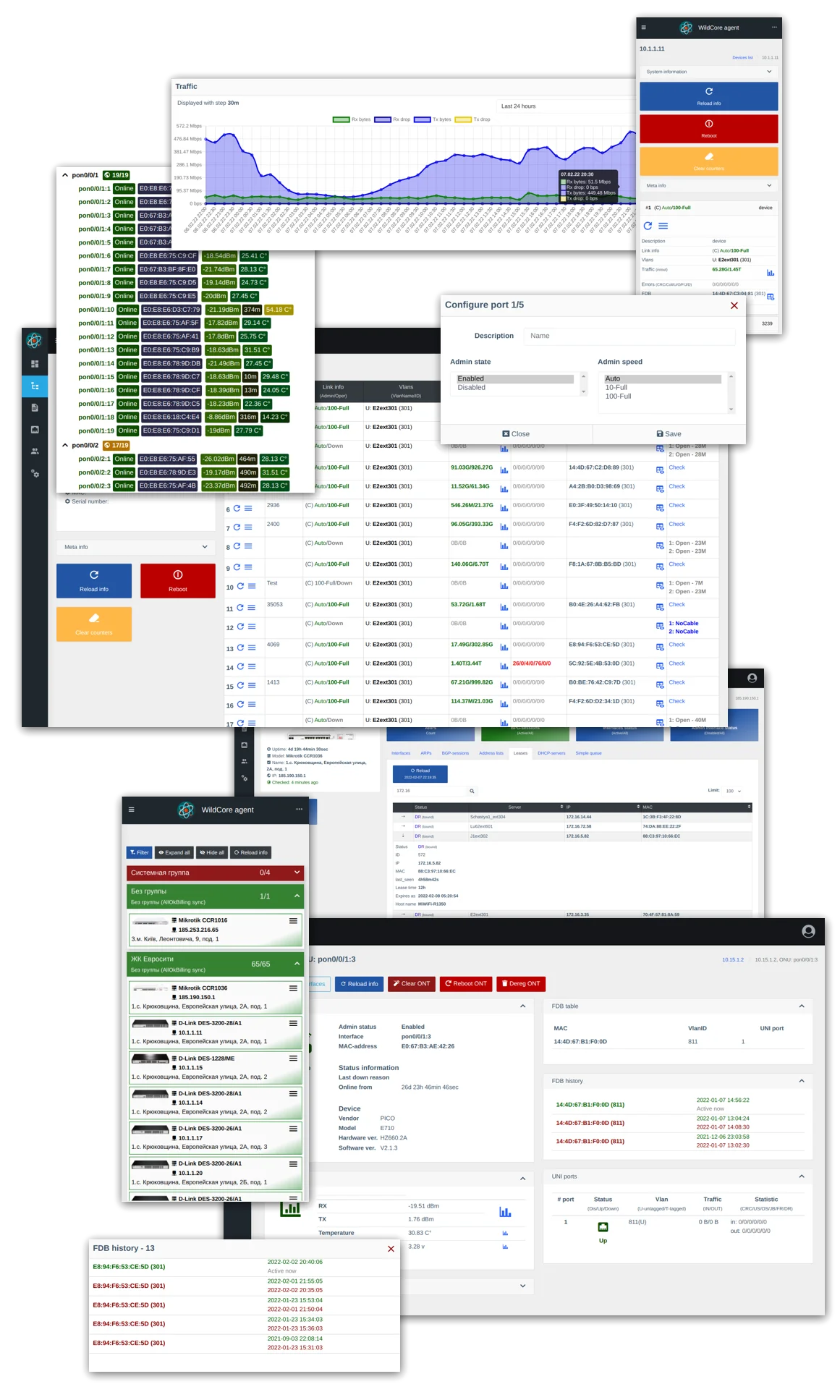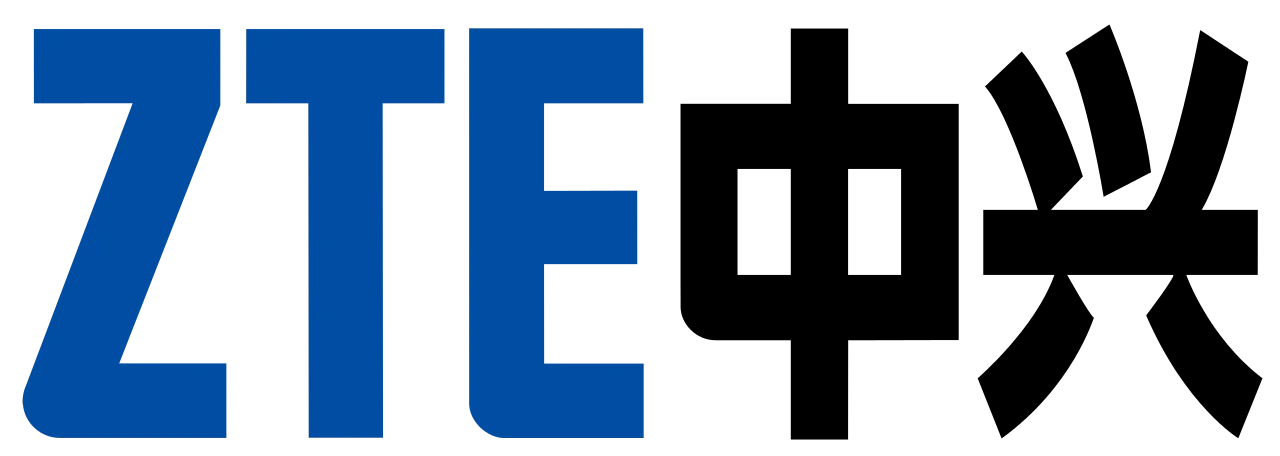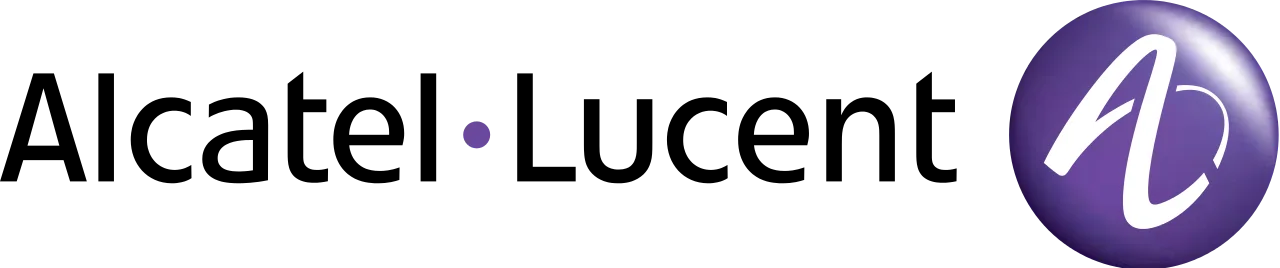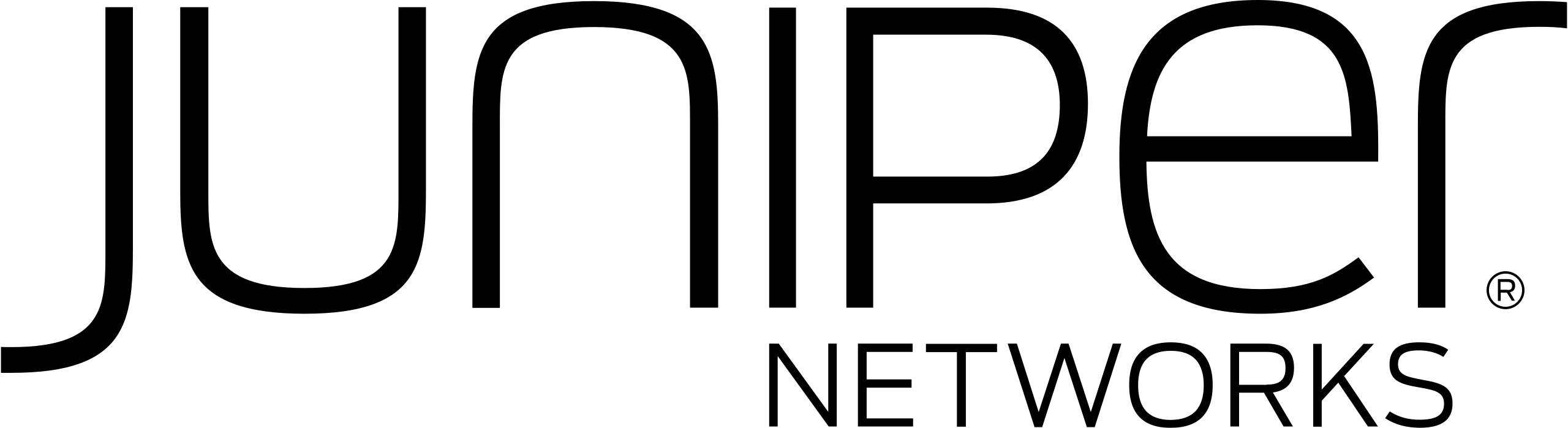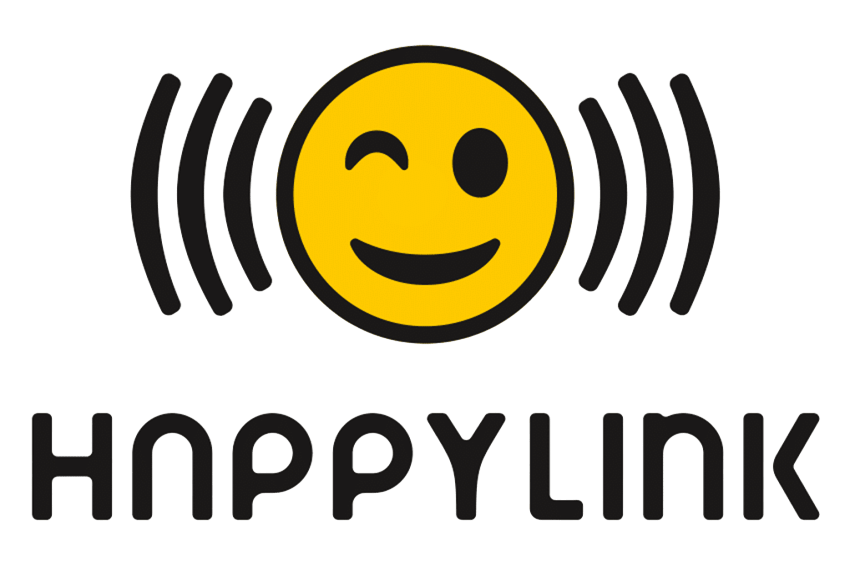Universal
Support for different manufacturers of network equipment
Flexible Use
Use the components you need. The system provides the ability to connect the necessary components
Adaptive design
Use the platform conveniently on desktop, tablet or phone
APIs
Integrate WildcoreDMS into your billing system with RestAPI
Integrated update system
The system will notify you about new features, and the process of installing updates will take no more than 5 minutes
Permission management
Ability to flexibly manage user access rights